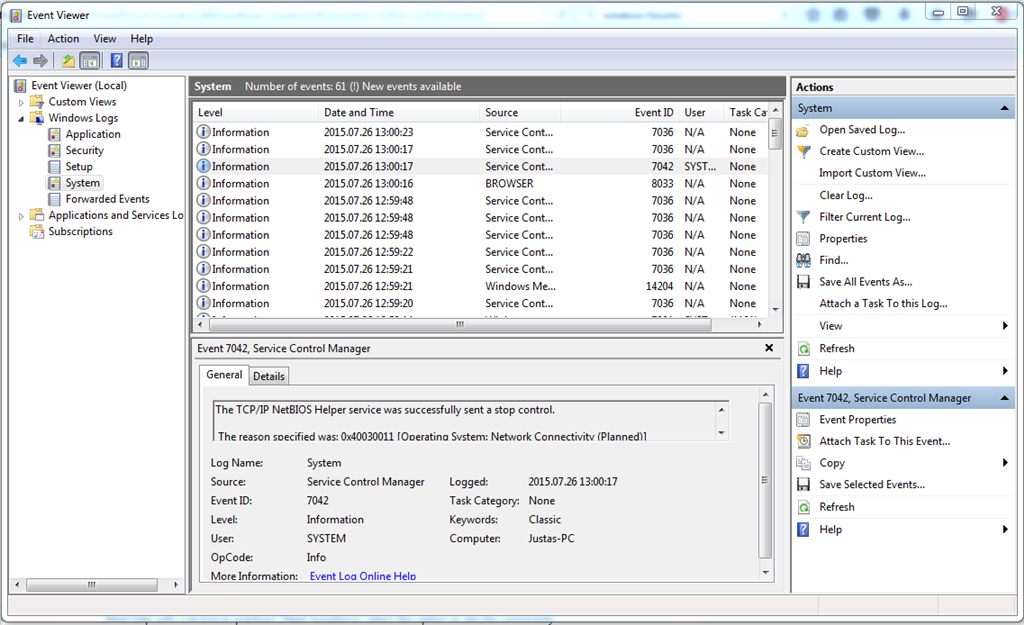Open the Windows Event viewer (eventvwr.msc) and then within the View Menu enable the Show Analytic and Debug Logs options.
* Navigate to the WLAN-autoconfig event log. Since we enabled the Analytic and Debug logs option, beside the Operational log we also see the Diagnostic log.
The Diagnostic event log by default is not enabled, so first we have to enable it by right-clicking -> select Properties.